Benefits of Using LinkedIn Sales Navigator: How to Get Started (Prospectoo)
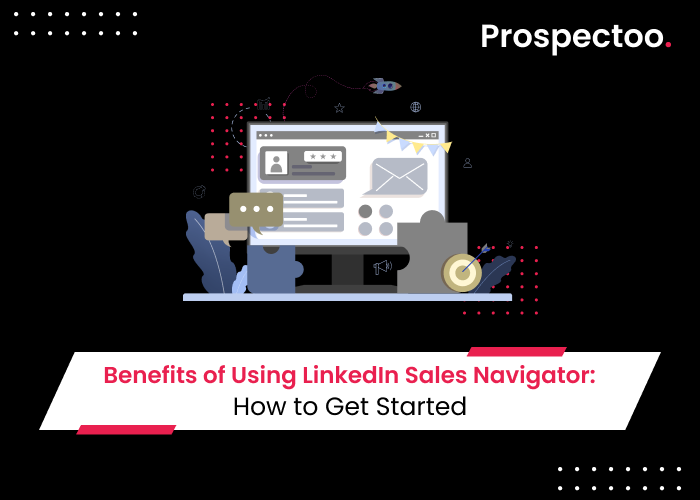
LinkedIn has become an invaluable platform for B2B sales professionals, providing access to a vast network of potential leads and decision-makers. Among the many features LinkedIn offers, Sales Navigator stands out as a powerful tool that can greatly enhance your lead generation efforts.
In this blog post, we will explore the benefits of using LinkedIn Sales Navigator and provide you with a step-by-step guide on how to get started. We will also highlight how you can use Sales Navigator in conjunction with third-party tools for efficient and effective lead generation.
Why Use LinkedIn Sales Navigator?
LinkedIn Sales Navigator is a premium subscription service that offers a range of advanced features designed to help B2B sales professionals identify, connect with, and nurture potential leads. Here are some of the key benefits of using Sales Navigator:
Advanced Search and Targeting Capabilities:
Sales Navigator allows you to perform highly targeted searches based on various criteria, such as job title, industry, company size, location, and more. This enables you to identify and connect with potential leads who match your ideal customer profile, saving you time and effort in your lead generation efforts.
Enhanced Lead List Building:
With Sales Navigator, you can create custom lead lists based on your search criteria, and save them for future reference. This allows you to stay organized and focused on your target audience, making it easier to track and engage with potential leads.
Real-time Updates and Alerts:
Sales Navigator provides real-time updates on your leads' activities, such as job changes, content engagement, and company news. This allows you to stay informed about your leads' movements and interests, helping you tailor your outreach efforts and establish relevant connections.
InMail Messaging:
Sales Navigator allows you to send direct messages to LinkedIn users, even if you are not connected with them. This provides you with an opportunity to reach out to potential leads directly and initiate meaningful conversations, bypassing the limitations of standard LinkedIn messaging.
Sales Insights and Analytics:
Sales Navigator provides insights and analytics on your leads and their engagement with your content, helping you track your progress and measure your results. This enables you to refine your approach and optimize your lead generation efforts based on data-driven insights.
Getting Started with LinkedIn Sales Navigator
Now that we have explored the benefits of using LinkedIn Sales Navigator, let's take a closer look at how you can get started with this powerful tool.
Step 1: Sign Up for a Sales Navigator Account
To start using Sales Navigator, you need to sign up for a subscription. There are different plans available, including Professional, Team, and Enterprise, depending on your needs and budget. Choose the plan that best aligns with your business objectives and sign up for an account on LinkedIn.
Step 2: Set Up Your Sales Navigator Profile
Once you have signed up for a Sales Navigator account, the next step is to set up your profile. Your profile is the first impression potential leads will have of you, so make sure it is complete and professional. Include a clear and compelling headline, a high-quality profile photo, and a well-written summary that highlights your expertise and value proposition.In your profile, you can also add relevant keywords that are related to your target audience and industry. This will help improve your search visibility and attract the right leads to your profile.
Step 3: Perform Advanced Searches
One of the key features of Sales Navigator is its advanced search capabilities. You can use the search filters to narrow down your search based on criteria such as job title, industry, company size, location, and more. This allows you to identify potential leads who match your ideal customer profile and are more likely to be interested in your products or services.
Step 4: Save and Organize Your Leads
As you perform searches and identify potential leads, Sales Navigator allows you to save them to custom lead lists. You can create different lists based on different criteria or campaigns, and easily access them for future reference. This helps you stay organized and focused on your target audience, making it easier to manage your leads and track your progress.
Step 5: Engage with Your Leads
Once you have identified potential leads and saved them to your lead lists, the next step is to engage with them. Sales Navigator provides various ways to initiate conversations and build relationships with your leads. One powerful feature is InMail messaging, which allows you to send direct messages to LinkedIn users, even if you are not connected with them. This provides you with a unique opportunity to reach out to potential leads directly and establish meaningful connections.
When sending InMail messages, make sure to personalize them and offer value to your leads. Avoid generic and salesy messages that may come across as spammy. Instead, tailor your messages based on your leads' interests, needs, and pain points, and provide relevant information or insights that can help them in their professional endeavors.
Step 6: Utilize Sales Insights and Analytics
Sales Navigator provides insights and analytics on your leads' activities and engagement with your content. This includes information on who viewed your profile, who engaged with your posts, and who accepted your connection requests. These insights can be valuable in understanding your leads' interests, preferences, and engagement levels, and can help you refine your approach and optimize your lead generation efforts.
Additionally, Sales Navigator also provides analytics on your InMail messages, including open rates, response rates, and response times. This data can help you gauge the effectiveness of your messaging and make data-driven decisions to improve your outreach strategies.
Step 7: Supercharge Your Sales Navigator Experience with Prospectoo
While LinkedIn Sales Navigator offers a wealth of features and benefits, you can take your lead generation efforts to the next level by integrating third-party tools like Prospectoo.
Prospectoo can enhance your Sales Navigator experience, making it more robust, efficient, and exciting. It is a powerful web-based platform designed to automate and streamline your LinkedIn prospecting activities. When used in conjunction with Sales Navigator, it can significantly boost your lead generation results.
Here's what Prospectoo brings to the table:
1) Personalized Connection Requests: Prospectoo enables you to send personalized connection requests at scale, improving your chances of getting accepted by your target audience.
2) Automated Follow-Ups: To ensure you stay top-of-mind with your leads, Prospectoo allows you to schedule automated follow-up messages, increasing your chances of establishing meaningful connections.
3) Advanced Lead Tracking and Scoring: Prospectoo tracks your leads' activities and scores them based on their engagement levels. This helps you prioritize your outreach efforts and focus on the most promising leads.
4) CRM Integration: Seamlessly integrate Prospectoo with your CRM system to better manage your leads and streamline your sales process.
5) Comprehensive Analytics: Prospectoo provides in-depth analytics on your connection requests, follow-up messages, and overall campaign performance, allowing you to make data-driven decisions and optimize your prospecting strategy.
Conclusion
LinkedIn Sales Navigator is a powerful tool that can greatly enhance your B2B lead generation efforts. Its advanced search and targeting capabilities, enhanced lead list building, real-time updates and alerts, InMail messaging, and sales insights and analytics make it a valuable resource for identifying, connecting with, and nurturing potential leads. By following the steps outlined in this blog post and leveraging third-party tools like Prospectoo you can maximize the benefits of Sales Navigator and optimize your lead generation strategies on LinkedIn.
So, if you are looking to boost your B2B sales efforts and connect with your ideal customers, don't overlook the power of LinkedIn Sales Navigator. Sign up for an account, set up your profile, perform advanced searches, save and organize your leads, engage with your leads, and leverage sales insights and analytics to refine your approach. Additionally, consider incorporating third-party tools like Prospectoo to further enhance your lead generation efforts.
With LinkedIn Sales Navigator, you can unlock the full potential of LinkedIn as a powerful platform for B2B lead generation. By using its features strategically and following best practices, you can effectively connect with your target audience, build meaningful relationships, and drive business growth.